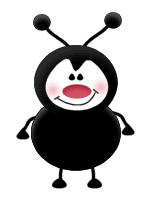|
Make E-mail Fun To Send & Receive Until recently I have used Hotmail as my e-mail program. But since I downloaded a new version several months ago it has not worked properly. The DELETE, NEXT and PREVIOUS commands have not worked as I thought they should. Then I found ‘Incredimail’, a much more robust e-mail program. I downloaded the free version and configured it to retrieve e-mail from Hotmail. It takes a few seconds to get the mail from Hotmail but is well worth the wait. All commands worked as you might expect with a few added features. The installed program automatically imported the e-mail addresses from Outlook Express. I easily imported addresses from Hotmail and then deleted any double entries. Incredimail opens with three boxes for ’Folders’, ’Key Contacts’ and ’Inbox’. Clicking on an arrow at the bottom of the ’Inbox’ opens a fourth box to display the currently selected message. Double clicking an e-mail opens that message in a separate window. If attachments don’t open click on the paper clip to open or save them. To send an e-mail to one person double click their name in the contacts box. If sending to more than one person click on ’New Mail/Tools/Select Recipients’ and move selected addresses to the ’Inbox’. The first time you want to send e-mail ’Cc’ or ’Bcc’ click on ’Show Cc-Bcc’. Incredimail allows you to change fonts, font size and do other formatting like a word processor You can also insert smileys, photos and your own signature that you make with the included graphic program. From the ‘Style Box’ on the left of the ‘New Message’ window you can dress up your message in several ways. Clicking on the ‘Letters’ icon brings up several folders that contain backgrounds (some animated). ‘Animations’ will add the included animations. ‘Sounds’ adds sounds and ‘Ecards’ will make your message look like a card. You can save animations you receive ( and perhaps more) in a folder names ‘My Collection’. Incredimail has several ‘Notifiers’ you can select from to notify you of new e-mail when you are on the computer. With the commercial version you can download more of their graphics and add other features such as a sound recorder to add your own message. If you like to have fun with your e-mail give Incredimail a try. Download the free version at “www.incredimail.com. Ray Scott |