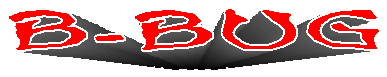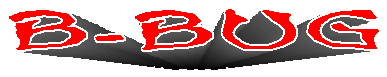|
Q.
How can I see my email messages? What are the different types of
email management, such as POP or IMAP? |
|
Email is viewed
via an email client program that may be: |
|
Standalone (like Eudora, Pegasus, etc.) |
|
Browser-based (like Netscape Mail) |
|
ISP-based (like AOL, RCN, Prodigy) |
|
Suite-based (MS Outlook) |
|
With ISP-based
packages, the Internet Service Provider is the company that you
dial into when you connect to the Internet. If it's an
all-in-one package, such as America Online (AOL) or Prodigy, you
would generally use their own email programs built-in to
software they usually provide. Deciding what program you wish
to use should come after you decide what type of email service
is best for you. Most email clients offer free basic software &
sell upgraded versions with advanced technical capabilities. |
|
Type |
Description |
Examples of Email Client Types |
|
Post Office
Protocol (POP) |
POP mail
will stay on the server until you check it, at which point
it's downloaded to your computer's hard drive and deleted
from the server. POP is for people who will be managing
their email from one computer only.
Settings are local, mail management is local. |
Eudora,
Outlook Express, Netscape Mail |
|
Internet
Message Access Protocol (IMAP) |
IMAP works
directly opposite to the way POP does. IMAP saves all
messages on the server unless you choose to download one.
This enables remote administration of your mail and the
ability to retrieve an old message from a different
computer; IMAP is much more flexible than POP but requires a
little more understanding of the email system.
Settings are local, mail management is remote. |
Eudora,
Outlook Express, Netscape Mail |
|
HTTP
(Web-based) |
Some
companies offer a way to retrieve email via the WWW. This
provides the flexibility of IMAP, but with it comes the
delay of having to load each message as a web page.
Web-based email is definitely for on-the-go people who will
be managing their email from several different computers.
All Thelix accounts are available over the web at
www.comchannel.com.
Settings are remote, mail management is remote. |
COMchannel
via Netscape, Internet Explorer, Neoplanet, Opera |
|
Shell
Account |
Shell
account access is primarily for die-hard simplest and
old-time computer users who insist on doing it the hard,
unadorned way. The one bonus to shell account access is that
because Telnet comes pre-loaded on almost every computer
with any operating system, it can be done from anywhere, any
time and on any computer, regardless of what software it
has.
Settings are remote, mail management is remote. |
Telnet |
|