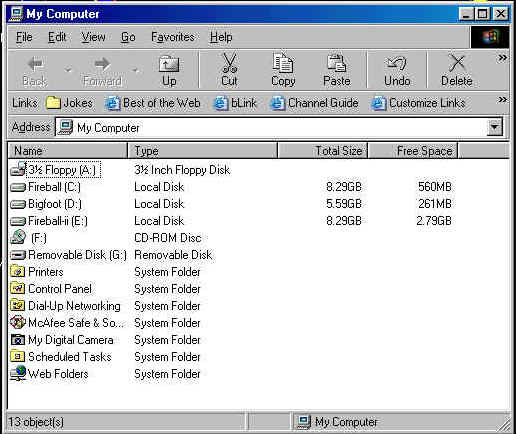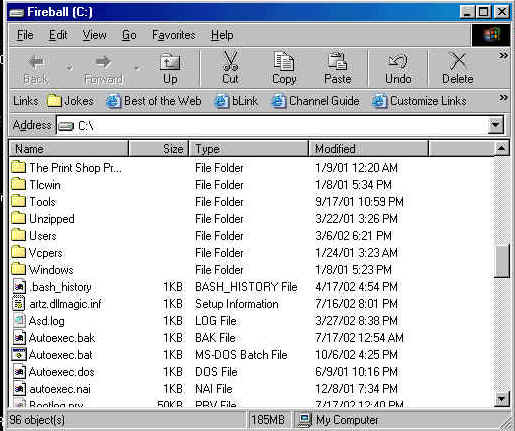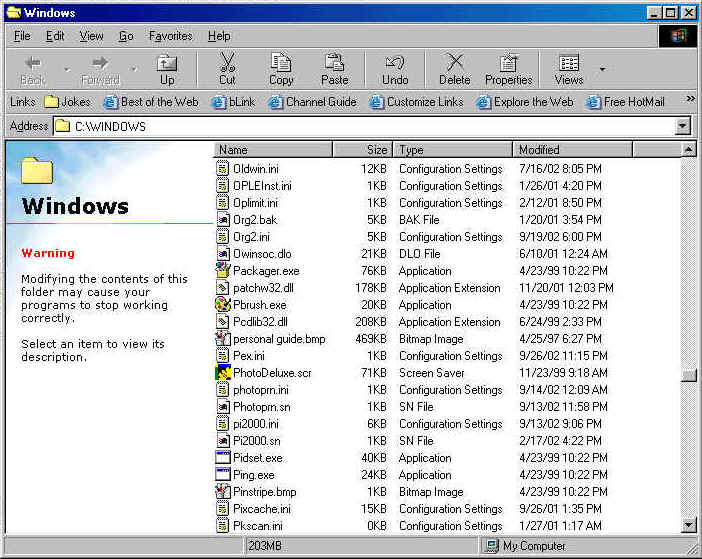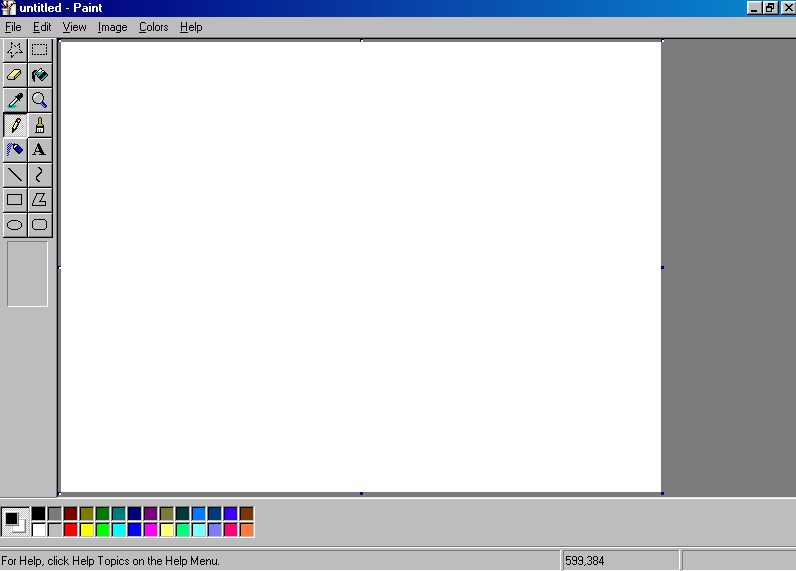|
Return to Tips Directory
When you want to copy and print an individual picture from an Email.
First get the complete picture on your screen. This wont work if the picture
is too big.
Press "Print Screen" on your keyboard.
On your "Desktop" Click on My Computer.
Click on Drive "C"
Scroll down and click on "Windows" Folder. Usually it will be the last
folder.
Scroll down until you come to "Pbrush.exe" and click on it.
Now the windows paint brush program should open.
Click on "edit" and the list should pop down.
Click on "paste"
A dialog box should appear That says "The image in the clip board is larger
than the bitmap. Would you like the bitmap enlarged?" Click on yes.
You now should have a picture of your picture and Email browser combined. Now
you need to separate them.
On the left side of your "Paint Brush" program you should see a
rectangle at the to. Click on that.
Now take your mouse and position it at the top left portion of your picture and
"Right Click" your mouse button and drag the "rectangle" to
the lower right of your picture.
Now in your menu at the top click on edit again and then on "Copy"
Now click on "File" and click on "New".. It will ask you if
you want to save It. Click on "No".
A blank new Paint Brush should appear.
Click on "Edit" and then on "Paste"
Your picture should appear.
Now under "File" click on "Print Preview"
You should now be able to see your picture only. Now you can print it.
This is not yet a top quality picture as it is a "Bitmap"
Fewer pixels per Sq. inch the a Jpeg.
|