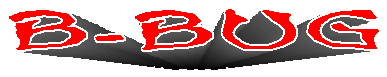
(Bits & Bytes Users Group)
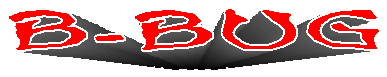
Computer Club of The Tropics
|
Return
to Tips Directory Emailing Pictures Question How do you get a picture off the internet sites and put it into your email?? I tried the cut and paste method, but nothing happens. I want to send this picture to a few friends, but can't. What can I do? Answer The problem with using the copy-and-paste method with graphic
images is that some email programs don't support drag-and-drop into
the body of a message. Instead, try saving the image to the local
drive (your hard drive or a floppy disk). To do so, right-click on
the image, and choose the Save option. Make sure you note the
destination for the saved file (you might try saving it on the
Desktop to make it easy to locate). Then, attach the file to your
e-mail message. Your friend can detach the image from your message
and open it with Paint or any other image-viewing application. (Some
e-mail programs will allow you to preview attached image files and
some don't.) Saving Internet Pictures and Text to Your Hard Drive Millions of people who've never touched a mouse or a keyboard are using a computer for the first time when they surf the Internet. If you're one of those people, you might find yourself looking at a Web page and wishing you could save a copy of a graphic image or a block of text to use in your own documents. Well, you can! Of course, you should respect the terms of any copyrighted material. However, if you see a graphic image you want to save and retrieve later, just right-click over it. On a Mac, hold the mouse button down until the menu appears. A list of options will appear. Choose the Save Image As or Save Picture As option, and you'll get a chance to save the file to your local drive. Be sure to note the name and location of the file. You can use the default name--the name the Web page used for the file--or you can type in your own. If you want to save some text, open your word processing program
with a blank document. Then, switch back to your browser and use
your mouse to select the text you want to copy. Press [Ctrl]C to
copy the text, and then switch to your word processing program.
Press [Ctrl]V to paste the text into your document. Then, you can
save the document for future reference. Of note, the text you paste
into your document may not look like the text you copied from the
Web page, depending on how the text was formatted in the Web page.
However, even if you have to do a little minor clean-up on the text
you paste, that process is still faster than printing the Web page
and retyping the text from scratch.
Never save a JPEG more than once! Every time you save a JPEG, even if you haven't changed a thing in the image, the file is recompressed. Since JPEG is a "lousy" compression scheme, which means additional information is removed from the image, that can mean quality loss. Any image editing (even just changing the dimensions of the picture) should be done before you |